RESQ World Adoption Center
How to Register for a Personal Account on the Binance App Manual Way or www.binance.us for U.S. Members
Step 1 - Open & Sign Up
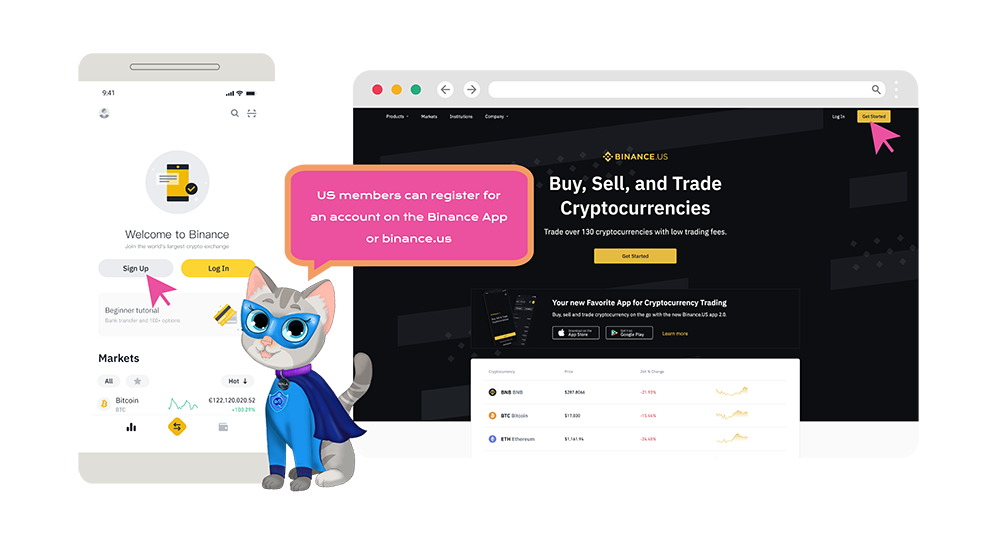
Step 2 - Select a Registration Method
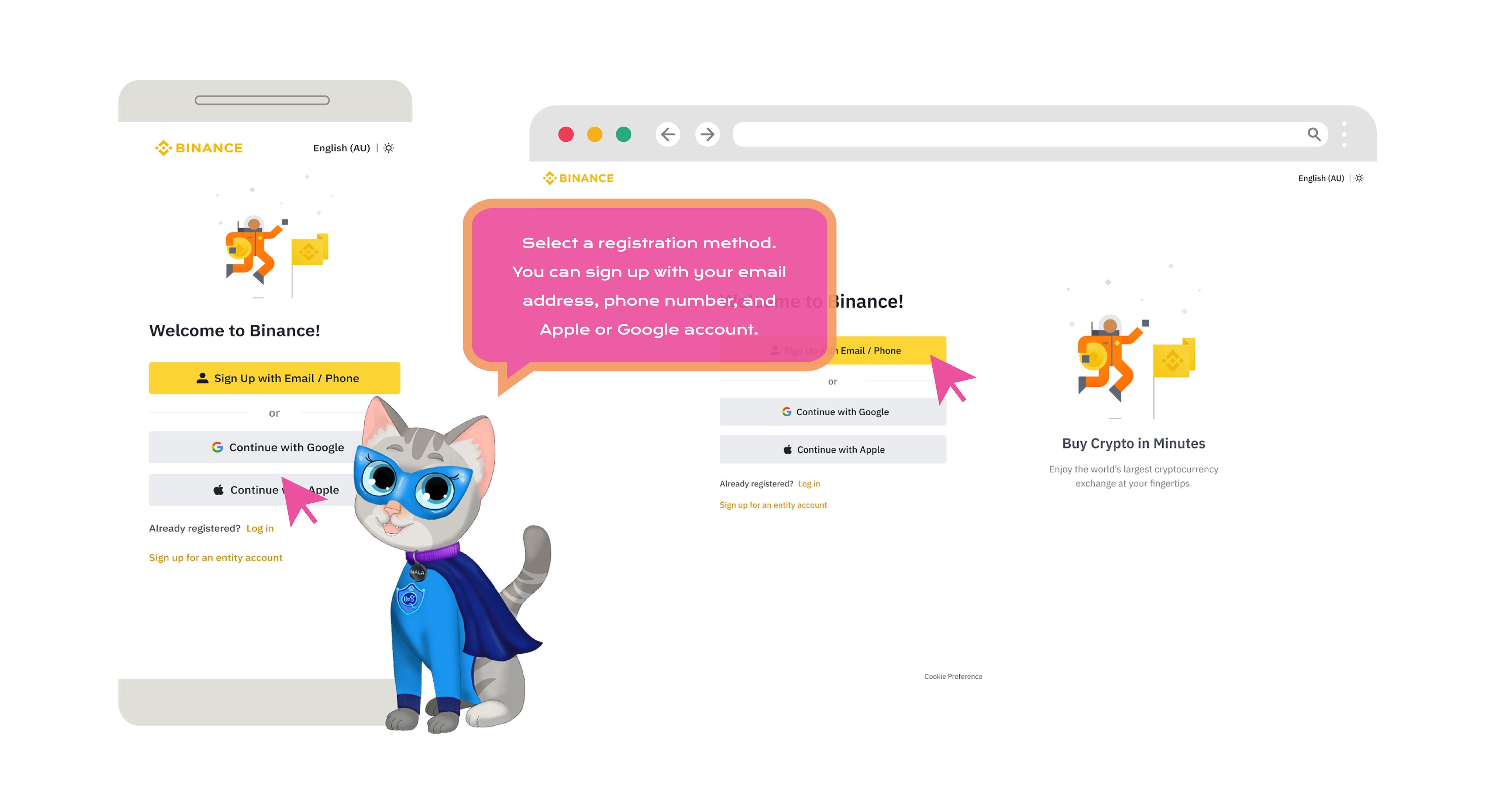
Step 3A. Sign Up Using Email/Phone
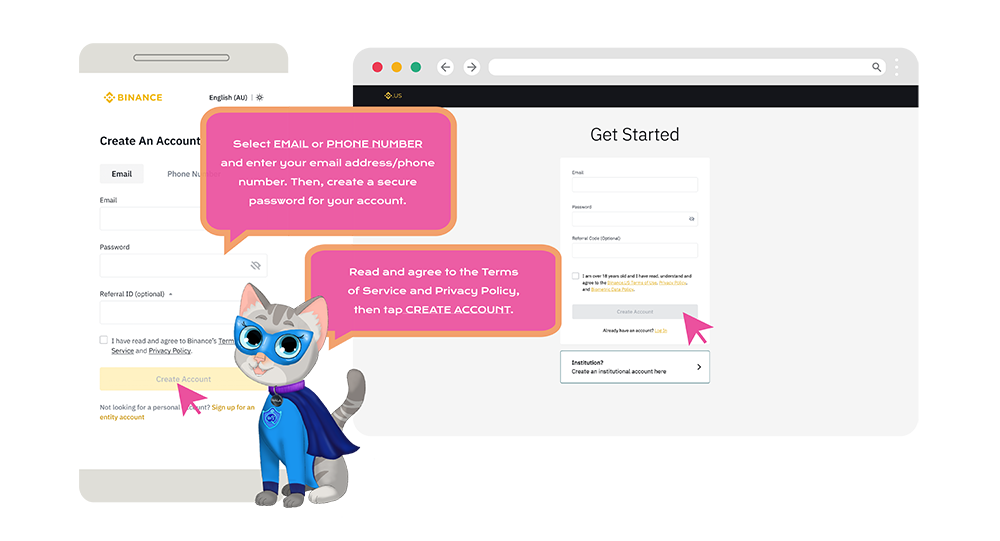
Step 3B. Sign Up with your Apple/Google Account

Step 4A - Verify Email Address
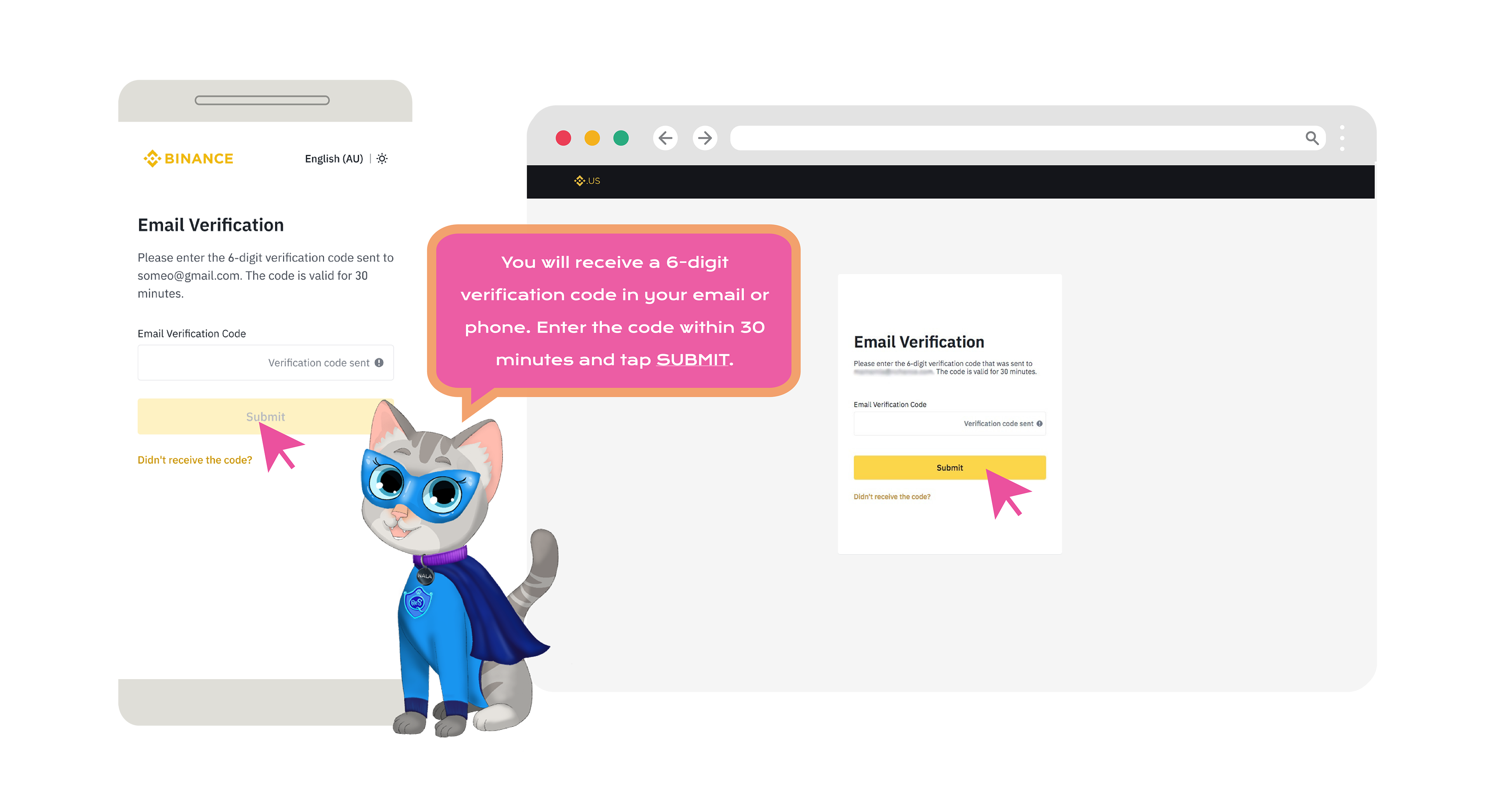
Step 4B - Verify Phone Number
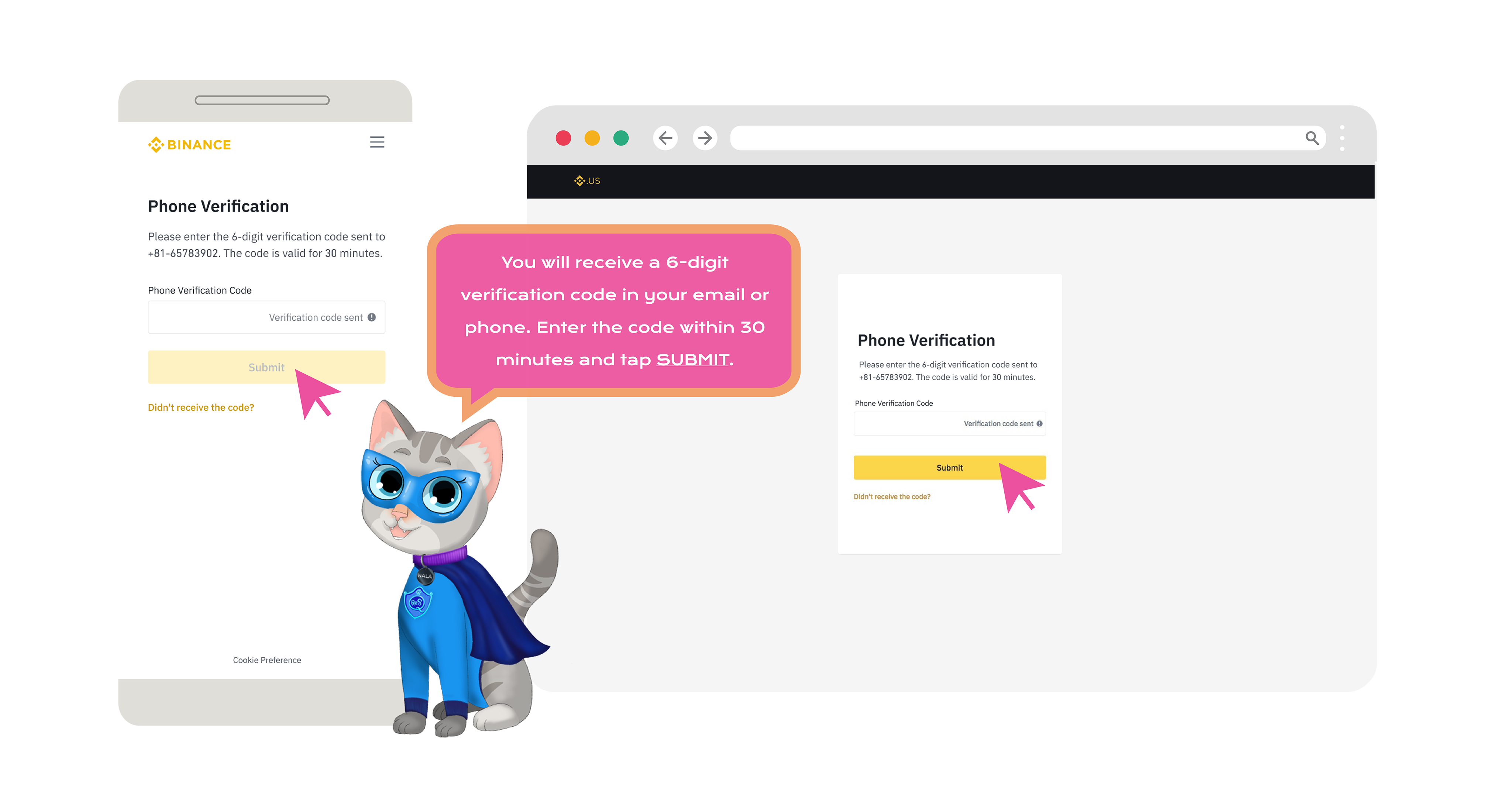
Step 5 - Set Up 2FA (Two Factor Authetication) via SMS, Email, or Google
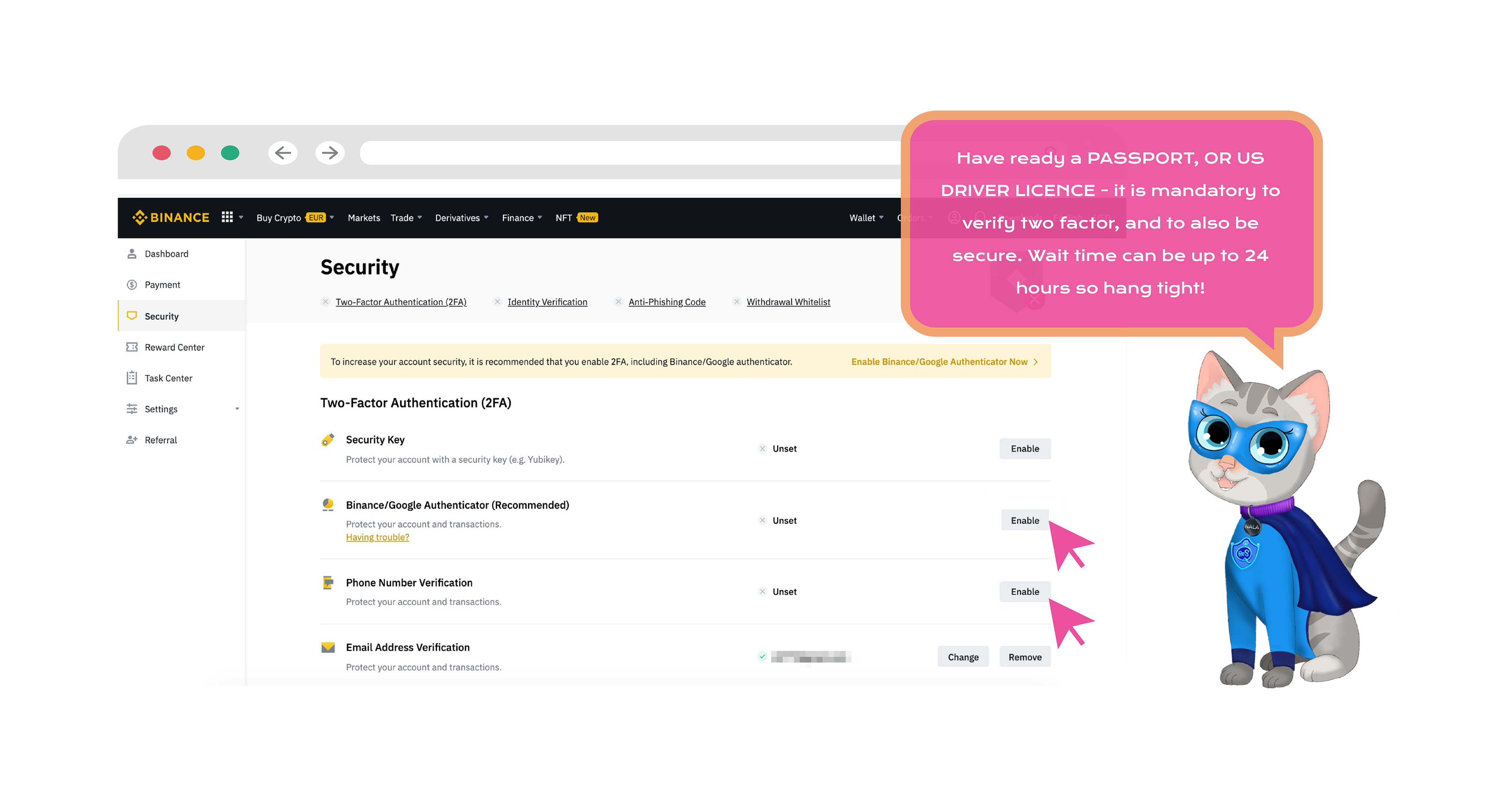
Step 5A - You must complete Identity Verification before using P2P trading

Step 6 - Locate HBAR Wallet in Binance
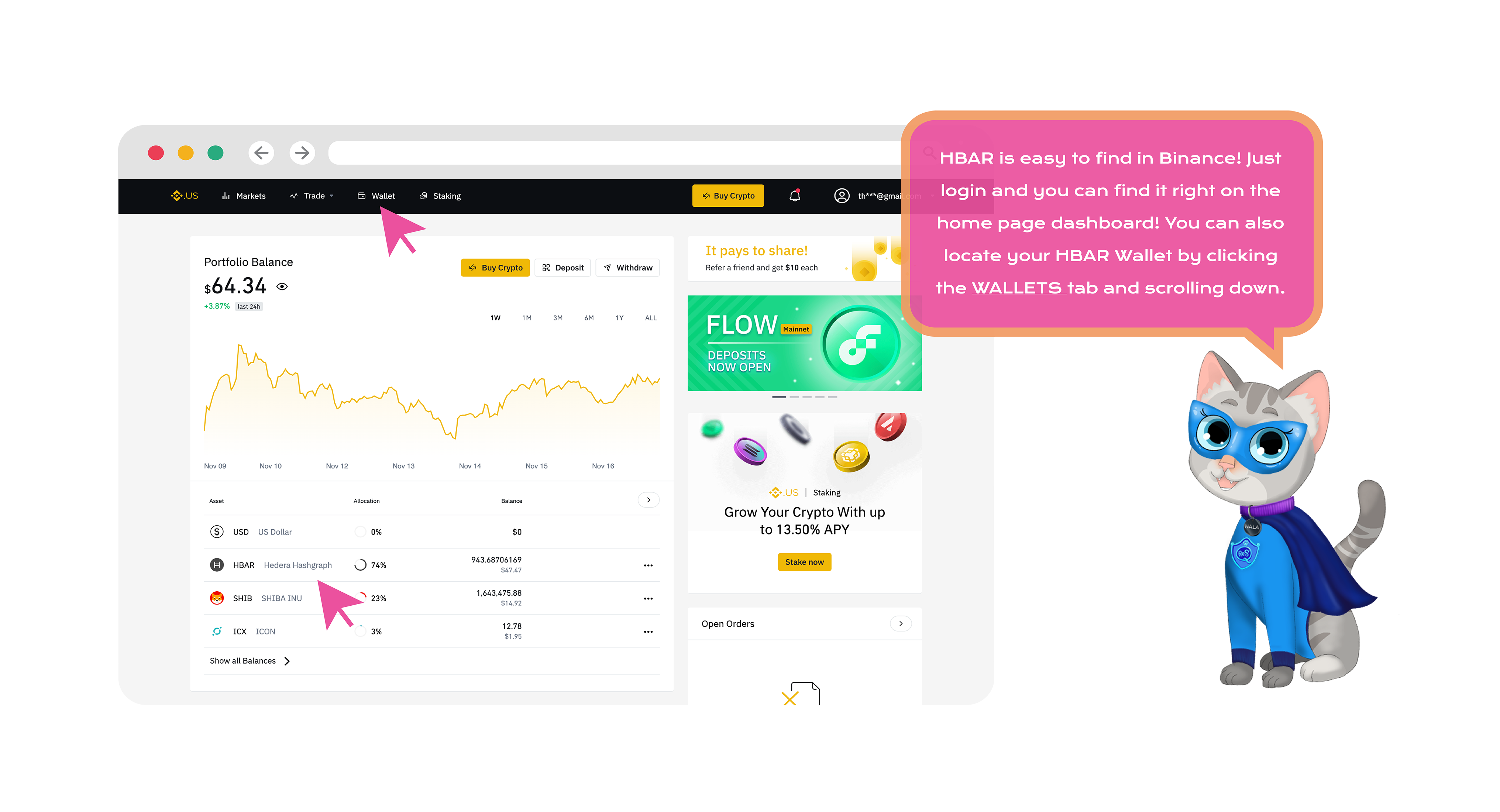
Step 7 - Register for an RESQ World Account
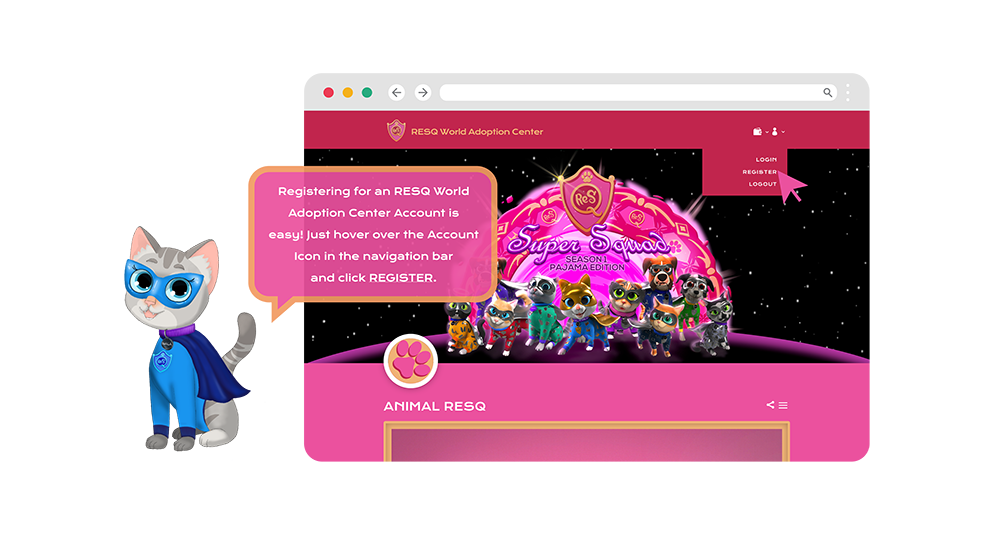
Step 7A - Enter Your Account Information
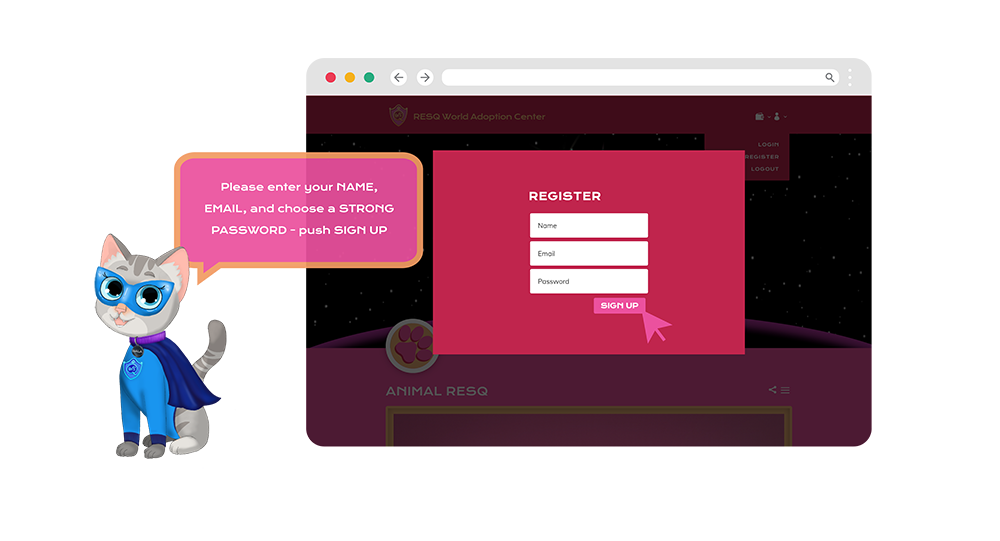
Step 8A - How to Login to Purchase HBAR from RESQ Store
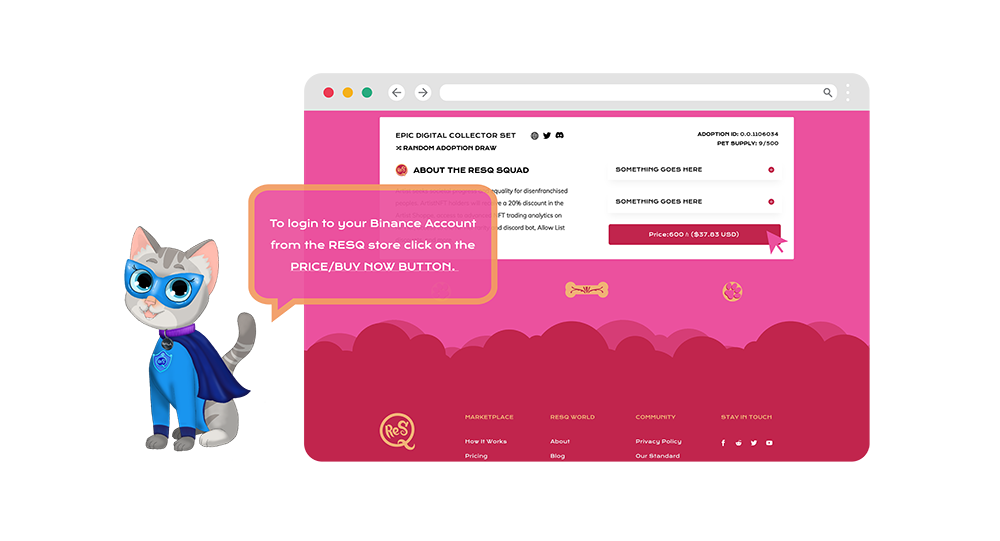
Step 8B - Choose Binance Pay as Payment Method

Step 8C - Enter Binance EMAIL or PHONE to continue
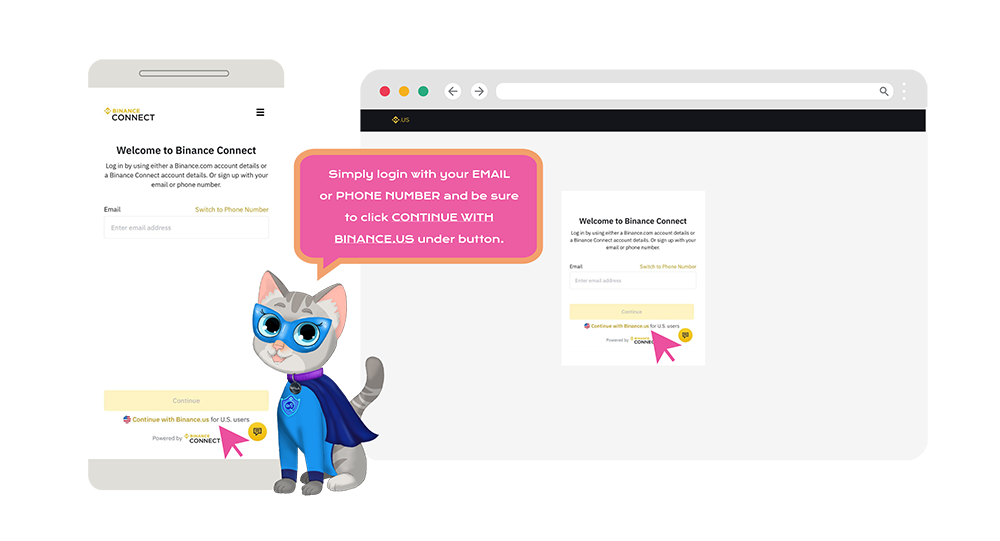
Step 8D - Top off your Binance Account
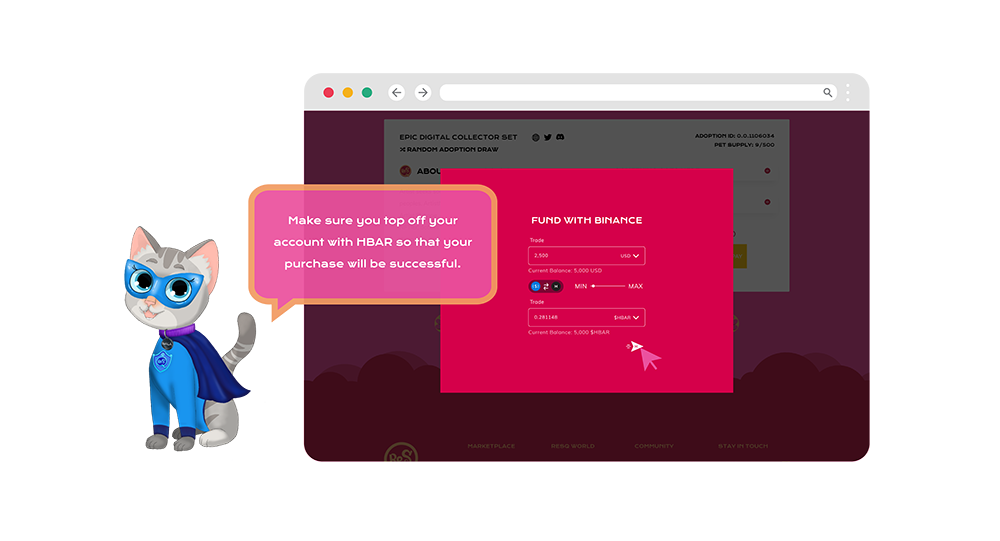
Step 8E - Enter $HBAR Amount Needed
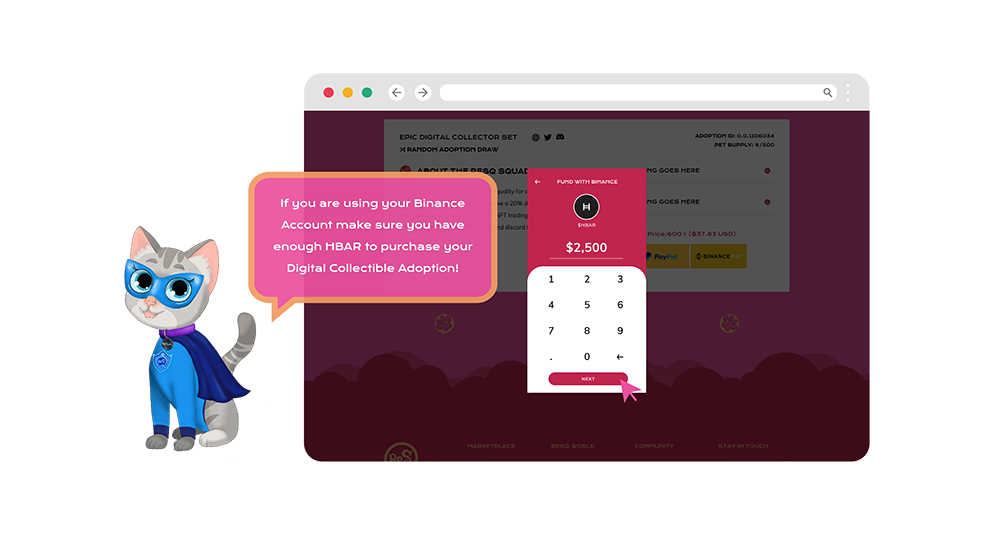
Step 8G - Review Information & Confirm Transaction
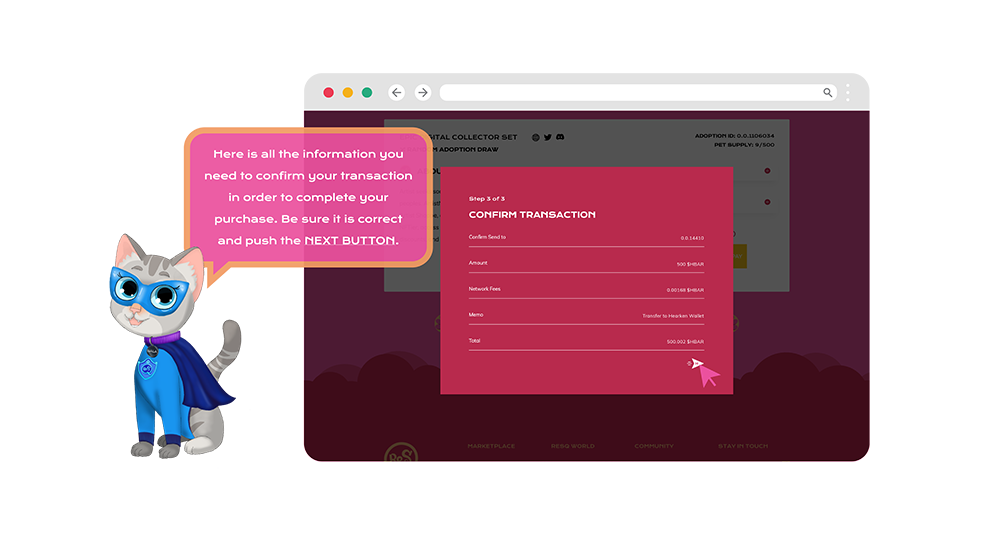
Step 9 - Transaction Success! Welcome to the RESQ World Family!
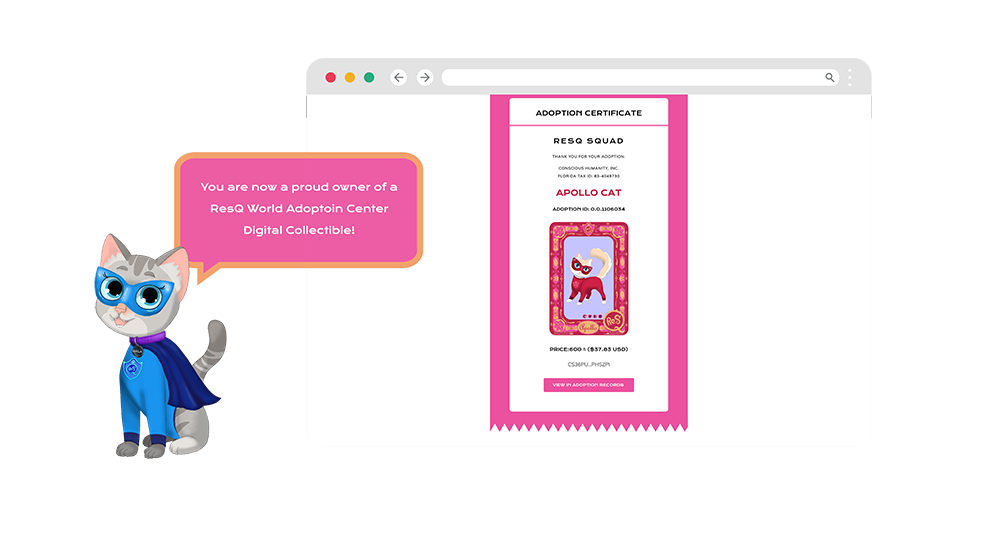
Footer Title
Footer Title
Footer Title
About Us
Our Blog
FAQ
